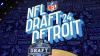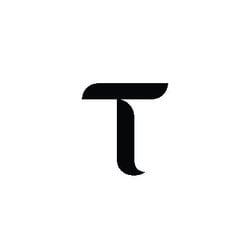Filmora Video Editor – Really Easy to Use Editing Program

This original article was first published here: Filmora Video Editor – Really Easy to Use Editing Program
One of the easiest video editing programs to use at a really affordable price, Wondershare Filmora.
If you were looking for an easy-to-use program to edit your videos, maybe I have the solution for you, simple, powerful and flexible at the same time, it’s called Wondershare Filmora Video Editor and it could be a valid alternative to the most famous video editor from a higher cost such as those of the Adobe package.

Oh yes, because when I went around the web I realized that there are so many opportunities at a lower cost and one of these is the Wondershare software for video editing, compatible with both Windows and iOS systems, it supports practically all audio and video formats and has a really simple and intuitive user interface.
As the best video editing software want, the interface includes all the basic functionalities possible for basic video editing: filters, cuts for editing, the ability to add filters and music as well as cute emojis or stickers that are now a lot fashionable.
In short, you can easily edit videos without having attended any editing course or master’s hours.
Have you recovered with your vlog camera and want to edit the video to upload it to youtube but you are not an expert editor? No problem! You will not have to rely on any professional, you can do very well on your own at a negligible cost!

How the Fimora video editor program works
You can download it for free from the official Wondershare Filmora website and try the free trial first. Starting to use it is very simple:
- Once the program has started, click on “New Project” and drag the movie onto the timeline
- At the top there are the classic menus for video editing, so use the one that is most convenient for you to edit (there is no need for many explanations)
- Under the menu is the toolbar for quick access to effects, transitions, titles or the insertion of elements
- All done! Nothing simpler!
Above the timeline we find the basket to delete the elements we have selected or the scissors to cut the scenes. The classic adjustment bar to change the rotation, zoom and other parameters or audio levels.
To add an element to your project is very simple, just drag it to the timeline.
You can directly edit some moments of the videos by simply clicking on the thumbnails visible on the timeline. Once all the editing is finished, just click on the “Export” button, log into the Filmora account and then choose the desired video format.
What is the purpose of editing videos?
For example, if you are a YouTuber you may need a simple and low-cost program to use to edit your videos! Maybe you have recovered while you were playing and you don’t want to show the dead times, simple, you just need to make some cuts in the montage in the most boring scenes and in a few minutes you will change your final video!
Having the best video editing laptop isn’t enough if you don’t have the software you know how to use! Don’t forget it!
How to edit videos
There is nothing simpler, once you drag the track to the timeline you can choose whether to simply cut the recorded video or add other video tracks. For example, if you want to add details that you recorded later, just insert the second clip on the timeline at the right time. You can put a favourite transition between the various cuts, usually, the most used are the fade and detach.
The former is used to accentuate a change in the images, it is usually slower. Out-of-the-box shifters are almost always used to connect multiple clips. Obviously, the more editing techniques you know, the better the result!
I almost forgot you can also extract photos from videos easily!

Prices
It is certainly cheap, but certainly not free! Or better, with the free version we can still export the editing work done but there will be a watermark on it. To remove it, just subscribe or purchase the program directly. If you plan to use the program for your jobs more than once I highly recommend you buy the license and you will certainly save a lot of money! You can buy and choose your favorite program on the official Wondershare Filmora website and see all the other very interesting features of the program.
For your info:
- Monthly plan: $19.99
- Annual plan: $61.99
- Perpetual plan: $89.99
Are you now interested?
You can download this video editor from these links:
- Windows: https://filmora.wondershare.com/video-editor/
- Mac: https://filmora.wondershare.com/video-editor-mac/
- Google Play Store: https://play.google.com/store/apps/details?id=com.wondershare.filmorago
- AppStore: https://apps.apple.com/app/apple-store/id1019382747?mt=8
We hope this post was useful. Thank you for reading.
Please visit: Men Style Fashion for more articles like this.